What is a Microsoft 365 E5 License and Do You Need it?
In the ever-evolving landscape of digital technology and business software solutions, Microsoft 365 E5 stands out as a comprehensive offering for organizations seeking an all-in-one suite of productivity tools, security solutions, and compliance services. This article delves into what the Microsoft 365 E5 license entails, its features, and how it can benefit organizations.
Overview of Microsoft 365 E5 License
Microsoft 365 E5 is the most advanced and feature-rich subscription plan offered by Microsoft within its 365 range. It is designed for businesses and enterprises that require a robust set of tools for communication, collaboration, security, compliance, and analytics. This license combines the offerings of Office 365, Windows 10, and Enterprise Mobility + Security (EMS) into a single package. However, license subscriptions are charged per user and on a monthly basis.
Key Microsoft 365 E5 Features
Considering the operational and financial investment required, it’s critical that you choose the right Microsoft license. The type of license you require depends on your enterprise needs, and each license has differing features. Acquiring Microsoft 365 E5 License accords you the following key features:
- Office Applications: Includes the latest Office apps like Word, Excel, PowerPoint, Power BI Pro and Outlook, both as web versions and downloadable applications for various devices.
- Advanced Security Features: Offers advanced threat protection with Microsoft Defender for Office 365, which includes threat analytics, attack simulation training, and more.
- Compliance and Risk Management: Provides advanced compliance tools management, information protection, insider risk management, and eDiscovery.
- Communication and Collaboration Tools: Features like Microsoft Teams, Yammer, and SharePoint facilitate seamless collaboration and communication within organizations.
- Analytics and Business Intelligence: Power BI Pro is included, offering powerful data analysis and visualization tools.
- Cloud and AI Services: Integrates various Azure capabilities, such as Azure AD Premium P2 and Azure Information Protection.
- Enterprise-grade Phone System and Audio Conferencing: Enables cloud-based call management with Microsoft Teams Phone System and Skype for Business.
Interpreting Microsoft’s different licensing plans can be a daunting task. Fortunately, Microsoft’s products and licenses are highly flexible, meaning users can customize their subscriptions in a manner that suits their business needs. However, Microsoft Enterprise licenses remain the ideal solution for enterprise-level customers who require a comprehensive operation, productivity, and security solution from a trusted vendor.
Benefits for Organizations
Microsoft E5 subscription is a considerable investment for any organization. Thus, you must weigh the benefits and costs of such an investment. If solutions included in an E5 subscription align with your business needs, then you can achieve considerable benefits by consolidating solutions under a unified MS E5 license rather than picking and mixing tools from different vendors. So, what are the benefits associated with an E5 license?
Enhanced Productivity
The Microsoft E5 subscription boosts productivity by providing a suite of tools for seamless collaboration, communication, and content creation. Features like Teams, SharePoint, OneDrive, and Office apps enable real-time co-authoring, instant messaging, video conferencing, and more. Automated workflows, analytics, and AI-enabled capabilities also help users work more efficiently. With these advanced tools and integration, Microsoft E5 facilitates productivity across an organization.
Minimizing Strain on Help Desks
Through the E5 license’s features like self-service and expanded automation, end users are empowered to resolve common issues themselves. A 2020 survey of E5 license holders by Forrester revealed a decline in help desk calls and shorter ticket resolution times were major benefits. Upgrading to an E5 license eliminated half of security and communication help desk calls and reduced average resolution time by 15% through increased user self-sufficiency.
Robust Security
With advanced security at its core, the Microsoft 365 E5 license helps protect against cyber threats and securely manage data. It includes threat protection tools to detect and respond to attacks, information protection capabilities like encryption and rights management, and access controls to restrict data to authorized users. The multilayered security measures provide robust protection for your most critical systems and sensitive information.
Unified Solutions
The integrated security and productivity solutions in the E5 license can streamline your technology ecosystem, eliminating multiple on-premises and SaaS tools. Though lower-cost, the E3 license often requires additional single-solution tools from other vendors to fill gaps, causing confusion, disjointed workflows, overlap, overspending, and security risks. Consolidating collaboration, productivity, automation, and security into the E5’s single vendor platform simplifies IT management, cuts redundant solutions, and enables better measurement of return on investment.
Compliance Assurance
There currently are different data privacy regulations, and violating them attracts stiff fines. Thus, organizations must implement robust compliance solutions. For Microsoft E5 license holders, this is easy because compliance and risk management are incorporated into this subscription. Included in this subscription is Microsoft Purview, a unified data governance suite that helps you manage and govern your on-premises, multi-cloud, and SaaS data. This solution includes tools like:
- Microsoft Purview Compliance Portal
- Microsoft Purview Compliance Manager
- Microsoft Purview Audit
- Microsoft Purview Data Loss Prevention
- Microsoft Purview Insider Risk Management
- Microsoft Purview Information Protection
Data-Driven Insights
The analytics capabilities included with Microsoft E5 empower organizations to gain data-driven insights that inform better decision-making. Features like Power BI, Excel, and Azure analytics provide robust data visualization, forecasting, and modeling to uncover impactful business insights. By leveraging these tools to analyze patterns and trends across their data, organizations can make strategic decisions backed by statistical evidence rather than gut instinct.
Scalability and Flexibility
The Microsoft E5 license provides scalability and flexibility, making it adaptable for businesses of different sizes and diverse needs. Its wide range of capabilities can scale up or down based on an organization’s requirements. Modular components allow customization of the solution. Cloud-based delivery enables dynamic provisioning and deployment. With options tailored for small, medium and enterprise-level companies, E5 can cost-effectively grow as an organization’s needs evolve. This scalability makes E5 a versatile solution.
Ideal Use Cases for Microsoft 365 E5 Licenses
Large Enterprises
With its robust set of capabilities, a Microsoft 365 E5 license is an ideal fit for large enterprises that need to secure their complex IT environments and manage compliance across the organization. E5 provides comprehensive security tools like Microsoft Defender for Endpoint and Microsoft Defender for Identity to protect against sophisticated cyber threats. It also includes compliance features such as data loss prevention, eDiscovery, and data governance to meet legal and regulatory compliance needs. The advanced analytics in E5 provide actionable insights across people, content, apps and devices to optimize operations.
Organizations with High Compliance Needs
Industries like finance, healthcare and legal services that handle sensitive data have significant compliance requirements. Microsoft 365 E5 License empowers these organizations to manage compliance more efficiently. Features like Customer Lockbox give them greater control over data access requests. Automated data retention policies, ethical walls and communications compliance help ensure adherence to industry regulations. Auditing, reporting and eDiscovery support easier compliance audits. With preventative controls and real-time visibility, E5 enables organizations to stay compliant continuously.
Businesses Emphasizing Data Security
For organizations that prioritize protecting sensitive information, the security capabilities in E5 are essential. The suite provides multilayered defense spanning email, collaboration tools, endpoints, identities and cloud apps. Advanced threat protection detects and automatically remediates sophisticated attacks. Encryption, data loss prevention and access controls safeguard critical data. Activity monitoring helps identify suspicious access attempts and insider risks. With end-to-end security powered by AI and automation, E5 allows organizations to secure their data while enabling
How Does an E5 License Improve Cybersecurity?
Microsoft’s commitment to security is paramount, evident in their annual investment exceeding $1 billion in research and development. Recognized by Gartner as leaders in four key security areas, Microsoft’s tools set industry benchmarks. So, how does an E5 subscription enhance cybersecurity?
Reduced Risk of Data Breaches
According to user impact studies, companies opting for Microsoft 365 E5 licenses experienced a significant 50% reduction in the risk of security breaches upon implementing E5-level solutions instead of their previous tools. Importantly, Microsoft’s tools demonstrated superior threat detection capabilities compared to similar products. In 90% of instances, threats were automatically identified and resolved, mitigating potential serious business impacts.
Cloud Access Security Broker (CASB)
Since individuals and organizations use a diverse set of applications for their tasks, maintaining the security of the essential systems without hindering productivity poses a challenge. Fortunately, Microsoft Defender for Cloud Apps addresses this balance by evaluating a sizeable number of risk factors in over 31,000 cloud-based applications. This comprehensive solution offers advanced security and governance features, such as information protection, conditional access controls, and security analytics.
Insider Risk Management
Microsoft 365 E5 license includes an integrated set of compliance and governance tools designed to address the increasing challenge of insider risks. With machine learning capabilities and rules-based policies, these tools empower teams to navigate complex access rules, ensuring data security. They facilitate the identification of suspicious behavior and proactively block malicious interference before it can adversely impact business operations, enhancing overall security measures.
Identity and Access Management (IAM)
The E5 license incorporates the Azure Active Directory Premium Plan 2, equipping organizations with robust identity and access management features, including identity governance and identity protection. Access Reviews empower security teams to systematically review and adjust access rights as needed, ensuring a dynamic and secure environment. Privileged Identity Management enhances defense mechanisms by adding an extra layer of security protection to Multi-Factor Authentication (MFA). Additionally, Identity Protection actively monitors user behavior, identifying any unusual or suspicious activities to proactively detect potential threats such as credential theft or compromise of identity. Together, these features contribute to a comprehensive and proactive approach to safeguarding organizational data and identities.
Extended Detection Response (XDR) capabilities
The Microsoft 365 E3 license provides organizations with essential features like Microsoft Defender for Endpoint Plan 1 and access to the Security Centre. However, opting for the Microsoft 365 E5 license unlocks a comprehensive Extended Detection and Response (XDR) capability. This advanced security suite includes Microsoft Defender for Endpoint Premium Plan 2, bolstering endpoint security with premium features. Additionally, organizations benefit from Microsoft Defender for Office 365 Plan 2, offering advanced threat protection for Office 365 applications. The E5 license further encompasses Microsoft Defender for Identity, strengthening security through sophisticated threat detection, and Microsoft Defender for Cloud Apps, ensuring a holistic approach to safeguarding cloud-based applications. Together, these components form a robust defense strategy for organizations seeking heightened cybersecurity measures.
Higher Efficiency
Time is of the essence in cyber security. Microsoft E5 proves invaluable with its integrated threat telemetry, automation, and remediation capabilities. This cohesion empowers security teams to swiftly respond once threats are identified, facilitating necessary remediation and ensuring uninterrupted business continuity. The streamlined processes enabled by Microsoft 365 E5’s capabilities can lead to a remarkable efficiency increase of up to 50% for security teams. This proactive approach is instrumental in fortifying defenses and mitigating potential risks promptly.
Vendor Consolidation and Cohesion
When relying on disparate solutions, handling threat telemetry and analyzing data requires a significant manual effort before an effective response can be implemented. In contrast, Microsoft security provides a unified and reliable source of truth that security teams can rely on for swift responses. Opting for an E5 license signifies a significant transition towards a streamlined and simplified security posture. By centralizing security tools, redundant solutions can be retired and associated hardware removed. This strategic shift not only frees up budget and resources but also allows for concentrated efforts on a master security suite, optimizing overall cybersecurity effectiveness.
Microsoft 365 E5 License vs. Microsoft 365 E3 License
Understanding the differences between Microsoft 365 E5 and Microsoft 365 E3 licenses is crucial for organizations to make an informed decision that aligns with their needs. While both licenses offer a range of productivity tools, there are significant differences in terms of security, compliance, and additional features. Let’s explore these differences in detail.
Advanced Security Features
- Microsoft 365 E5: This license comes with advanced security capabilities such as Microsoft Defender for Office 365 Plan 2, which provides comprehensive threat protection against sophisticated attacks. It also includes Microsoft Defender for Identity and Azure Advanced Threat Protection, offering enhanced security for user identities and the network.
- Microsoft 365 E3: While E3 includes basic security features, it lacks the advanced protection offered by E5. For instance, it includes Microsoft Defender for Office 365 Plan 1, which has limited threat protection capabilities compared to Plan 2.
Compliance and Risk Management Tools
- Microsoft 365 E5: E5 offers a more extensive set of compliance and risk management tools, including advanced eDiscovery, Information Protection and governance, Insider Risk Management, and Audit. These tools are essential for organizations that deal with sensitive data and have high compliance requirements.
- Microsoft 365 E3: The E3 plan provides standard compliance solutions, suitable for organizations with basic compliance needs. However, it lacks the advanced compliance features available in E5.
Communication and Collaboration
- Both E5 and E3 licenses offer core communication and collaboration tools like Microsoft Teams, SharePoint Online, and Exchange Online. However, E5 enhances these capabilities with additional features like a Phone System, Audio Conferencing, and a larger mailbox storage limit.
Analytics and Business Intelligence
- Microsoft 365 E5: Includes Power BI Pro, offering advanced analytics and data visualization capabilities. This feature is crucial for organizations that rely heavily on data analysis and business intelligence.
- Microsoft 365 E3: Lacks Power BI Pro, limiting the analytical capabilities to basic data analysis and visualization tools.
Cost Consideration
- Microsoft 365 E5: Given its comprehensive feature set, the E5 license is more expensive than E3. It is an investment for organizations that require advanced security, compliance, and analytical tools.
- Microsoft 365 E3: More cost-effective and suitable for organizations that need core productivity tools and basic security and compliance features.
Who Should Choose What?
- Microsoft 365 E5: Ideal for large enterprises, organizations in highly regulated industries, and businesses prioritizing advanced security and compliance.
- Microsoft 365 E3: Suited for small to medium-sized businesses or organizations that require essential productivity tools without the need for advanced security and compliance features.
Conclusion
The Microsoft 365 E5 license stands as the pinnacle of Microsoft’s comprehensive offering, excelling in productivity, security, and compliance. For organizations seeking to streamline operations while prioritizing security and compliance, the E5 license is a strategic investment. As businesses navigate the intricacies of the digital era, Microsoft 365 E5 emerges as a crucial ally, empowering them to stay ahead in a competitive landscape. Explore the possibilities with Cleared Systems – your partner in achieving peak efficiency and security. Upgrade to Microsoft 365 E5 today for a future-ready, integrated solution
Share in Social Media
See More Case Studies

Securing Defense Contracts: A DFARS 252.204-7012 Compliance Case Study
Discover how Cleared Systems helped a Federal Contractor successfully achieve DFARS 252.204-7012 compliance by strengthening its cybersecurity posture, giving it a competitive edge when bidding for DoD Contracts.

What is GCC High? For ITAR & CMMC 2.0
Microsoft 365 Government Community Cloud (GCC) High is a specialized cloud solution tailored for U.S. federal, state, local, tribal, and territorial government organizations, as well as for contractors who hold or process data subject to specific security regulations. In this article, we will explore the features, benefits, and differences between Microsoft 365 GCC High and other Office 365 offerings.
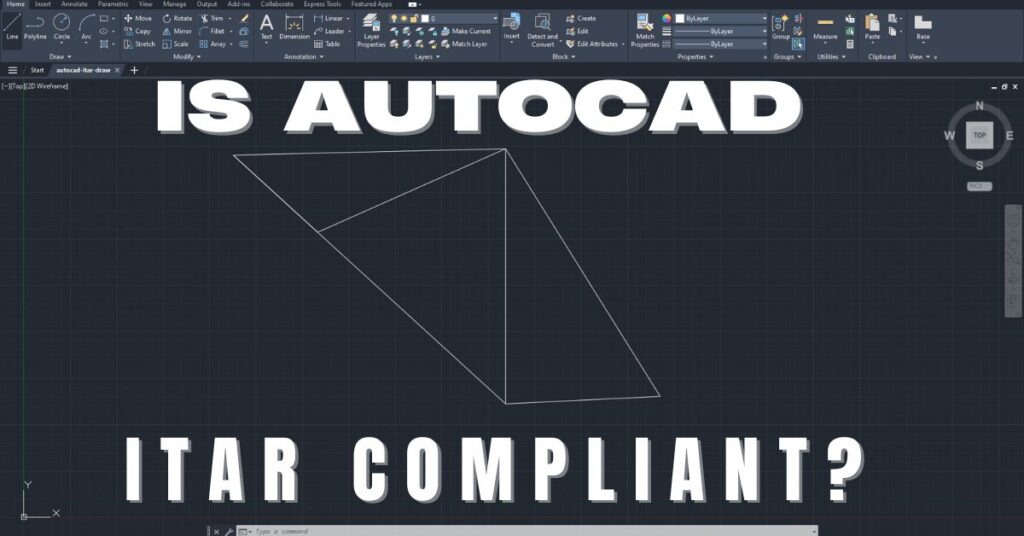
Is AutoCAD ITAR Compliant? A Comprehensive Guide for Defense Manufacturers
Defense contractors and manufacturers working with sensitive military technologies face a critical question when selecting computer-aided design software: Is AutoCAD ITAR compliant? This question becomes

How to Get Help in Windows: Guide to Security and Compliance Support
In today’s digital landscape, ensuring your computer systems are secure and compliant with industry regulations is essential for both businesses and individuals. Windows, as one

Microsoft Copilot for GCC High: Enhancing Security and Compliance
In today’s fast-evolving digital landscape, organizations that handle sensitive data, particularly those in government sectors or defense contractors, face growing pressure to maintain strict security
Partner with Us for Compliance & Protection
We’re happy to answer any questions you may have and help you determine which of our services best fit your needs.
Your benefits:
- Client-oriented
- Security
- Compliance
- Peace of mind
- Efficiency
- Trust
What happens next?
Schedule an initial meeting
Arrange a discovery and assessment call
Tailor a proposal and solution
