Protecting Your Network: Essential Tools for Detecting and Preventing DNS Attacks
DNS or Domain Name System is a critical component of the internet infrastructure, acting as a phonebook for the web, translating human-readable domain names into IP addresses that computers can understand. A DNS attack is any malicious activity that targets DNS servers or their users to compromise their security, disrupt their functionality, or steal their data.
There are various types of DNS attacks, each with its own technique, purpose, and impact. Here are some of the most common DNS attacks:
DNS Spoofing or Cache Poisoning
DNS spoofing or cache poisoning is a type of DNS attack that can compromise the security of a domain name system. This type of attack occurs when a hacker manipulates a DNS server’s cache to redirect DNS queries to a malicious site. The goal is to trick users into accessing a fake website and potentially steal sensitive information.
The attack begins when a hacker sends a DNS query to a legitimate DNS server, requesting information about a particular domain name. If the requested information is not in the server’s cache, the server sends a query to a root server to retrieve the information. However, if the information is already in the server’s cache, the server responds to the query directly.
A hacker can exploit this vulnerability by sending a fake DNS response to the server, claiming that the requested domain name is associated with a different IP address. The DNS server updates its cache with the new information, and any future requests for that domain name will be directed to the IP address specified by the hacker.
For example, suppose a user types in the URL of their bank’s website, and the corresponding DNS query is sent to a compromised DNS server. In that case, the hacker can send a fake response directing the user to a fake website that looks identical to the bank’s site. The user may unknowingly enter their login credentials or other sensitive information on the fake site, which the hacker can then steal and use for malicious purposes.
How to Prevent and Protect Against DNS Spoofing or Cache Poisoning
There are several measures that can be taken to prevent and protect against DNS Spoofing or Cache Poisoning attacks:
- Use DNSSEC: DNSSEC is a security protocol that adds a digital signature to DNS queries and responses, which helps to verify that the information received from the DNS server is authentic.
- Use DNS Response Rate Limiting (DNS RRL): DNS RRL limits the number of identical responses sent to a client from a DNS server within a specified time period. This helps to mitigate the impact of DNS amplification attacks, which are often used in conjunction with DNS Spoofing or Cache Poisoning attacks.
- Implement DNS source port randomization: By using a random source port for DNS queries, it becomes more difficult for an attacker to guess the source port and launch a successful DNS Spoofing or Cache Poisoning attack.
- Keep DNS software and systems up-to-date: Regularly updating DNS software and systems can help to ensure that any known vulnerabilities are patched and that the system is protected against potential attacks.
- Use firewalls and intrusion detection/prevention systems: Firewalls and intrusion detection/prevention systems can be used to monitor DNS traffic and block any suspicious activity, helping to prevent DNS Spoofing or Cache Poisoning attacks.
- Educate users about DNS Spoofing or Cache Poisoning: Educating users about the risks of DNS Spoofing or Cache Poisoning attacks and the importance of verifying website URLs before entering sensitive information can help to prevent successful attacks.
DNS Amplification or Reflection
DNS amplification or reflection is a type of DNS attack that aims to overwhelm a targeted system with a flood of traffic by exploiting DNS servers. In this attack, the attacker sends a DNS query to an open DNS server, requesting information about a large DNS record that is capable of generating a response much larger than the original query.
The attacker then spoofs the source address of the DNS request to the IP address of the target system, causing the DNS server to send the large DNS response to the target system. Since the response is much larger than the original query, the targeted system becomes overwhelmed with traffic and can become unresponsive or crash.
DNS amplification attacks are possible because many DNS servers are configured to respond to queries from any source, not just from trusted clients. This can be exploited by attackers to send a flood of traffic to a targeted system.
To carry out a DNS amplification attack, the attacker typically uses a tool like hping or scapy to send the DNS queries to a large number of open DNS servers, which generates a large amount of traffic that can be directed at the targeted system. The attacker can also use a botnet, which is a network of compromised computers, to launch a coordinated attack on the target.
DNS reflection attacks work in a similar way, but instead of exploiting open DNS servers, the attacker sends a DNS query to a server that is known to generate a large response. The attacker then spoofs the source address of the request to the IP address of the target system, causing the large response to be sent to the target system.
How to Prevent and Protect Against DNS Amplification
DNS Amplification or Reflection attacks can be prevented and protected against using the following measures:
- Disable recursive queries: Recursive queries enable DNS servers to request information from other DNS servers, which can facilitate DNS amplification attacks. By disabling recursive queries, DNS servers will not be able to participate in DNS amplification attacks.
- Implement source address validation: Implementing source address validation can prevent DNS reflection attacks. This can be done by configuring routers to block traffic with spoofed IP addresses, thereby preventing attackers from using legitimate IP addresses to amplify their attacks.
- Rate-limit DNS responses: DNS servers can be configured to limit the rate of DNS responses they send to prevent DNS amplification attacks. This can be done by using traffic shaping techniques or configuring the DNS server to limit the number of responses it sends to a given IP address.
- Use DNSSEC: DNS Security Extensions (DNSSEC) provide an additional layer of security to the DNS protocol. DNSSEC uses digital signatures to verify the authenticity of DNS data, which can prevent DNS spoofing attacks.
- Keep DNS software up-to-date: DNS software should be kept up-to-date with the latest security patches and updates. This can help to prevent vulnerabilities in the DNS software that could be exploited in DNS amplification or reflection attacks.
- Use firewalls: Firewalls can be used to block traffic from known DNS amplification or reflection attack sources. This can help to prevent these types of attacks from reaching the DNS server.
- Monitor DNS traffic: DNS traffic should be monitored for unusual activity, such as abnormally high DNS query volumes. This can help to detect and prevent DNS amplification or reflection attacks before they cause significant damage.
DNS Tunneling
DNS Tunneling is a technique used by attackers to bypass security controls and exfiltrate data from a target network. It involves the use of the Domain Name System (DNS) protocol to encapsulate data within DNS queries and responses.
In a DNS tunneling attack, the attacker first sets up a malicious DNS server, which they control. They then create a tunnel between the target system and their server by sending DNS queries to their server. The attacker can use various techniques to create DNS queries, such as sending them from malware installed on the target system or using tools like Dns2tcp and Iodine.
The attacker can then send data through the tunnel by encoding it in the DNS queries and responses. For example, they can use base64 encoding to send sensitive data, such as credit card numbers or login credentials. The data is then decoded at the attacker’s server.
One of the primary reasons why DNS tunneling is attractive to attackers is that it can bypass network security controls, such as firewalls and intrusion detection systems. Since DNS is a critical protocol for most networks, it is often allowed to pass through firewalls and other security devices. This makes it an ideal channel for attackers to exfiltrate data from a target network.
How to Prevent and Protect Against DNS Tunneling
DNS Tunneling is a technique used to bypass network security controls and exfiltrate sensitive data by encapsulating data within DNS queries or responses. Preventing and protecting against DNS Tunneling can be challenging, but there are a few measures that can be taken:
- Use a Firewall: Configure your firewall to block DNS traffic from sources outside of your network. Also, configure your firewall to block DNS responses that exceed a certain size.
- Regular Monitoring and Auditing: Regular monitoring and auditing of DNS servers can help in identifying and addressing any security vulnerabilities or misconfigurations. It is essential to conduct regular penetration testing and vulnerability scanning to ensure the DNS infrastructure’s security posture.
- DNSSEC: Use DNSSEC (Domain Name System Security Extensions) to add an extra layer of security to your DNS infrastructure. DNSSEC adds digital signatures to DNS responses to ensure the authenticity of DNS data.
- Restrict DNS Access: Restrict access to your DNS servers and limit the amount of data that can be sent in a single DNS request or response.
- Use Encryption: Implement encryption for all DNS traffic to prevent attackers from intercepting and modifying DNS requests and responses.
- Keep Software Up to Date: Keep your DNS software up to date with the latest security patches and updates to ensure that any known vulnerabilities are patched.
- Intrusion Detection Systems (IDS) and Intrusion Prevention Systems (IPS): Implementing IDS and IPS can help in detecting and blocking DNS tunneling attacks by analyzing DNS traffic for anomalies and suspicious activities.
By implementing the above measures, organizations can significantly reduce the risk of DNS tunneling attacks and protect their network infrastructure and sensitive data.
Domain Kiting
Domain kiting, also known as domain tasting, is a practice where an individual or entity registers a domain name and then exploits a loophole in the domain registration process to essentially use the domain for free for a short period of time.
The domain kiting process begins by registering a domain name with a domain registrar. The domain registrar allows a grace period of typically five days, during which the registrant can decide whether to keep the domain or not. During this grace period, the registrant can delete the domain and get a full refund of the registration fee. However, the registrant can re-register the domain within the grace period and get another five days to evaluate the domain.
Domain kiting takes advantage of this grace period by registering a domain, using it for the five days, and then deleting it before the grace period expires. The registrant then re-registers the domain and repeats the process over and over again, essentially using the domain for free indefinitely.
The practice of domain kiting is often used for malicious purposes, such as to carry out phishing attacks or distribute malware. Attackers can use a kited domain to host a phishing website, collect sensitive information from unsuspecting users, or distribute malware to visitors.
Domain kiting is illegal and is considered a violation of the domain registrar’s terms of service. Most domain registrars have implemented measures to detect and prevent domain kiting, such as limiting the number of refunds allowed per account and charging a fee for re-registering a deleted domain.
How to Prevent and Protect Against Domain Kiting
To prevent and protect against domain kiting, individuals and organizations can take the following steps:
- Purchase domain names before they are needed: Purchasing domain names before they are needed can prevent malicious actors from taking advantage of the five-day grace period. By owning the domain name, organizations can also control the domain’s content and reputation.
- Monitor domain names: Monitoring domain names can help organizations detect when a domain has been registered or when a domain is being used inappropriately. Regular monitoring can also alert organizations to any changes in a domain’s reputation or traffic.
- Implement email authentication protocols: Implementing email authentication protocols such as SPF, DKIM, and DMARC can prevent attackers from using domains for phishing campaigns. These protocols verify that emails sent from a domain are legitimate and not spoofed.
- Implement two-factor authentication (2FA) for domain registrars: Implementing 2FA for domain registrars can prevent attackers from gaining unauthorized access to domain registration accounts. This extra layer of security can prevent attackers from registering or deleting domains.
- Use a reputable domain registrar: Using a reputable domain registrar can help prevent domain kiting attacks. Reputable registrars typically have better security practices and policies in place to prevent domain abuse.
By implementing these steps, individuals and organizations can better protect themselves against domain kiting attacks. Regular monitoring and security practices can help prevent attackers from taking advantage of the five-day grace period and protect against potential revenue loss and reputation damage.
Domain Hijacking
Domain hijacking is a type of cyber attack in which an attacker gains control of a domain name without the owner’s permission. This can be achieved in several ways, such as exploiting a vulnerability in the domain registrar’s system, stealing the owner’s login credentials, or tricking the owner into transferring the domain to the attacker’s account.
Once the attacker gains control of the domain, they can use it for various malicious purposes, such as redirecting traffic to a fake website, sending phishing emails from a legitimate-looking domain, or selling the domain to the highest bidder.
One common method used by attackers to hijack domains is through social engineering. They may use phishing attacks or other tactics to trick the domain owner into providing their login credentials or transferring the domain to the attacker’s account. Attackers may also target domain registrars that have poor security practices or are vulnerable to exploits, allowing them to gain unauthorized access to the domain.
In some cases, attackers may use domain hijacking as part of a larger attack campaign, such as a ransomware attack or a distributed denial-of-service (DDoS) attack. By redirecting traffic to a malicious website or using the hijacked domain to host malware, attackers can infect unsuspecting users and cause significant damage.
How to Protect and Prevent Domain Hijacking
Here are some ways to prevent and protect against domain hijacking:
- Use strong and unique passwords: One of the most common ways for hackers to gain access to a domain is by guessing the password. Use a strong and unique password for your domain registrar account and change it regularly.
- Enable two-factor authentication: Two-factor authentication adds an extra layer of security by requiring a second factor, such as a code sent to your phone, in addition to your password to access your domain registrar account.
- Keep your contact information up to date: Hackers often use outdated contact information to hijack domains. Make sure your contact information, including email and phone number, is accurate and up to date.
- Monitor your domain regularly: Regularly check your domain for any changes or unauthorized activities. You can set up alerts with your domain registrar to notify you of any changes made to your domain.
- Lock your domain: Many domain registrars offer domain locking, which prevents unauthorized changes to your domain. Enable domain locking to prevent domain hijacking.
- Use a reputable domain registrar: Choose a reputable domain registrar with a proven track record of security. Look for a registrar that offers security features such as two-factor authentication and domain locking.
- Register your domain for a longer period: Many domain hijackers target domains that are about to expire. Register your domain for a longer period to reduce the risk of hijacking.
DNS Tools Attackers Use
To carry out these attacks, hackers use various tools and techniques to exploit vulnerabilities in DNS servers or clients, such as:
- DNSRecon: a tool that helps to perform DNS reconnaissance to find DNS information about a domain.
- DNSenum: a tool that performs DNS enumeration and collects information about a domain’s DNS records.
- Fierce: a tool that helps to find non-contiguous IP space and DNS entries.
- Metasploit Framework: a popular tool used for penetration testing and has modules that can be used for DNS attacks.
- Nmap: a network scanner that can be used to perform DNS reconnaissance and determine open DNS servers.
- Dnsmap: a tool that performs subdomain brute-forcing and can be used to find new DNS entries.
- Dig (Domain Information Groper): This is a flexible tool for interrogating DNS name servers. It performs DNS lookups and displays the answers that are returned from the name server(s) that were queried.
- Nslookup: This is a program to query Internet domain name servers. Nslookup has two modes: interactive and non-interactive. Interactive mode allows the user to query name servers for information about various hosts and domains or to print a list of hosts in a domain.
Although there is no solid method to prevent all attacks, organizations should implement the following security measures and run constant security test against their inner and outer network.
- Use DNSSEC to cryptographically sign DNS records and prevent spoofing and cache poisoning attacks.
- Implement DNS firewall or DNS-based authentication of named entities (DANE) to filter out malicious DNS traffic and enforce domain validation.
- Monitor DNS traffic and log suspicious activities, such as unusual DNS queries or responses, failed DNSSEC validations, or abnormal traffic patterns.
- Use strong and unique passwords for domain registrars and DNS servers, and enable two-factor authentication.
- Regularly patch and update DNS software and hardware to address known vulnerabilities.
- Train employees on DNS security best practices, such as avoiding clicking on links in unsolicited emails or entering sensitive information on untrusted websites.
- Rate Limiting: Implementing rate limiting on your DNS servers can help prevent DNS amplification attacks by limiting the number of queries that can be made in a certain timeframe.
- DNS Sinkholing: This technique redirects traffic away from malicious domains and towards a “sinkhole” IP address. This can prevent malware from communicating with command and control servers.
In conclusion, DNS attacks are a serious threat to the security and reliability of the internet, and organizations should take proactive measures to mitigate the risks and protect their assets and users from harm. By understanding the types of DNS attacks and using the right tools and techniques, cybersecurity professionals can detect and prevent attacks, and ensure the integrity and availability of DNS services.
Share in Social Media
See More Case Studies

Securing Defense Contracts: A DFARS 252.204-7012 Compliance Case Study
Discover how Cleared Systems helped a Federal Contractor successfully achieve DFARS 252.204-7012 compliance by strengthening its cybersecurity posture, giving it a competitive edge when bidding for DoD Contracts.

What is GCC High? For ITAR & CMMC 2.0
Microsoft 365 Government Community Cloud (GCC) High is a specialized cloud solution tailored for U.S. federal, state, local, tribal, and territorial government organizations, as well as for contractors who hold or process data subject to specific security regulations. In this article, we will explore the features, benefits, and differences between Microsoft 365 GCC High and other Office 365 offerings.
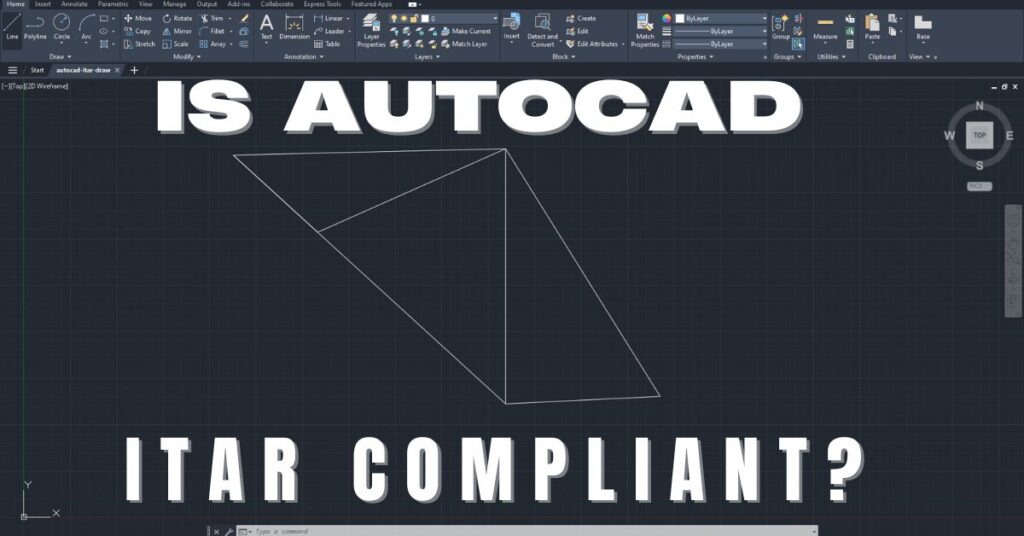
Is AutoCAD ITAR Compliant? A Comprehensive Guide for Defense Manufacturers
Defense contractors and manufacturers working with sensitive military technologies face a critical question when selecting computer-aided design software: Is AutoCAD ITAR compliant? This question becomes

How to Get Help in Windows: Guide to Security and Compliance Support
In today’s digital landscape, ensuring your computer systems are secure and compliant with industry regulations is essential for both businesses and individuals. Windows, as one

Microsoft Copilot for GCC High: Enhancing Security and Compliance
In today’s fast-evolving digital landscape, organizations that handle sensitive data, particularly those in government sectors or defense contractors, face growing pressure to maintain strict security
Partner with Us for Compliance & Protection
We’re happy to answer any questions you may have and help you determine which of our services best fit your needs.
Your benefits:
- Client-oriented
- Security
- Compliance
- Peace of mind
- Efficiency
- Trust
What happens next?
Schedule an initial meeting
Arrange a discovery and assessment call
Tailor a proposal and solution
