Microsoft Copilot for GCC High: Enhancing Security and Compliance
In today’s fast-evolving digital landscape, organizations that handle sensitive data, particularly those in government sectors or defense contractors, face growing pressure to maintain strict security and compliance protocols. The Microsoft Copilot for GCC High offers an advanced AI-driven assistant designed to streamline workflows, boost productivity, and—most importantly—enhance security and compliance. This article explores the best practices for utilizing Microsoft Copilot within the GCC High environment to ensure security and compliance while benefiting from AI-powered innovation.
What is Microsoft Copilot for GCC High?
Microsoft Copilot is an AI assistant built into Microsoft 365 products such as Word, Excel, PowerPoint, and Teams. It leverages the power of AI to provide personalized recommendations, generate content, automate repetitive tasks, and summarize complex data. While Microsoft Copilot has revolutionized productivity in commercial environments, Copilot for GCC High is specifically tailored for organizations requiring high-security standards and compliance, such as U.S. government agencies and contractors handling controlled unclassified information (CUI) and International Traffic in Arms Regulations (ITAR) data.
GCC High (Government Community Cloud High) is a version of Microsoft 365 designed for organizations needing to comply with the most stringent government regulations, such as the Defense Federal Acquisition Regulation Supplement (DFARS), CMMC, ITAR, and FedRAMP High standards. This secure environment ensures that all features and integrations, including Microsoft Copilot, operate in compliance with these frameworks.
Key Benefits of Microsoft Copilot in GCC High
Before delving into best practices, it is essential to understand why Copilot is an invaluable tool for organizations operating in secure environments:
Streamlined Compliance Monitoring
Copilot can assist in monitoring regulatory compliance requirements by automating documentation, tracking revisions, and helping organizations ensure they meet standards such as DFARS, CMMC, and FedRAMP. It enables proactive detection of compliance gaps and assists in closing them efficiently.AI-Powered Data Security
Copilot can leverage AI to detect potential threats, flag vulnerabilities, and suggest best practices for maintaining data security. It can also automate encryption protocols and ensure that classified or sensitive documents are only accessible to authorized personnel.Productivity Enhancement in Secure Workflows
With AI handling mundane tasks such as generating reports, summarizing long documents, or analyzing large datasets, employees can focus more on strategic tasks without compromising the security and compliance of sensitive information.
Best Practices for Using Microsoft Copilot for Security and Compliance in GCC High
1. Integrating Copilot with Compliance Tools
To maximize the security and compliance benefits of Microsoft Copilot, organizations should integrate it with compliance tools like Microsoft Compliance Manager and Azure Information Protection. These tools can work in tandem with Copilot to automate compliance monitoring, classify sensitive data, and apply security controls.
Compliance Manager Integration: Use Copilot to automatically populate compliance documents, review policies, and flag non-compliant activities. Compliance Manager provides tailored recommendations, which Copilot can use to adjust workflows in real-time.
Azure Information Protection: Integrating Azure Information Protection with Copilot allows automatic classification and labeling of sensitive data based on predefined rules. Copilot can ensure that documents remain compliant with security protocols when being edited or shared.
2. Automating Document Classification and Labeling
One of the most critical aspects of maintaining compliance, especially in regulated environments like GCC High, is ensuring that data is properly classified. Copilot can assist by automatically classifying and labeling documents based on the sensitivity of their content.
For CUI and ITAR Data: Organizations can use Copilot to automatically detect and classify CUI or ITAR data. This feature reduces the risk of mishandling sensitive information and ensures that proper controls, such as encryption and restricted access, are applied.
Metadata and Tracking: Copilot can also help generate metadata for documents, ensuring proper tracking and auditing. It can recommend security labels and document protection based on the content being edited or shared, which helps prevent accidental data leakage.
3. Enhancing Data Loss Prevention (DLP)
Data loss prevention (DLP) is critical for organizations handling sensitive data. Copilot can support DLP policies by automatically flagging and preventing potential data breaches, especially when sensitive information is transferred or shared.
Automated Data Handling: Copilot can automate checks for sensitive data in emails or documents before they are shared outside the organization, ensuring DLP policies are enforced. It can also suggest encryption or recommend recipients based on security clearance levels.
Monitoring Data Access: By using machine learning, Copilot can detect unusual access patterns and automatically restrict access to sensitive files if a potential threat is detected.
4. Real-Time Incident Detection and Reporting
For organizations that must adhere to strict compliance regulations like DFARS, FedRAMP, and ITAR, timely incident reporting is crucial. Microsoft Copilot can enhance real-time monitoring, detection, and reporting of potential security incidents, helping organizations remain compliant with regulatory requirements.
Incident Flagging: Copilot can analyze system activities and flag potential security incidents based on predefined rules or suspicious behavior. This proactive approach enables faster responses to potential breaches.
Automated Reporting: In the case of a breach or compliance issue, Copilot can automatically generate detailed incident reports. These reports can be submitted to regulatory authorities as required, saving time and reducing the potential for human error.
5. Automating Compliance-Driven Workflow Approvals
Managing approval workflows is critical for government contractors and organizations in regulated industries. Using Copilot, organizations can automate compliance-driven workflow approvals, ensuring that all necessary checks and balances are in place.
Contract Reviews: For contractors handling government contracts, Copilot can automatically review contracts for compliance with DFARS and CMMC requirements. It can flag potential non-compliant clauses and recommend corrective actions.
Document Approvals: For internal documents, Copilot can ensure that all documents go through the necessary security and compliance checks before being approved and distributed.
6. Training and Education on Compliance Policies
Maintaining compliance requires continuous education and training for employees. Microsoft Copilot can assist organizations in creating training materials, quizzes, and compliance tutorials based on the latest regulations.
Compliance Training Automation: Copilot can automatically generate training content based on new updates to regulations like ITAR or CMMC. It can also track employee progress and suggest additional learning paths for those handling sensitive data.
Real-Time Assistance: Copilot can act as a real-time assistant during training sessions, providing answers to employee questions and offering immediate insights into compliance best practices.
7. Monitoring and Managing External Collaboration
When collaborating with external partners or vendors, maintaining compliance can be challenging. Copilot can help ensure that external collaboration follows security and compliance guidelines.
Secure Sharing of Documents: Copilot can automatically recommend appropriate sharing permissions and encryption protocols when sharing documents externally. This ensures that only authorized personnel can access sensitive information.
Auditing External Access: By integrating with audit tools, Copilot can track who has accessed external documents and flag any unauthorized access attempts. This feature is particularly useful for maintaining compliance with ITAR and CMMC guidelines.
Conclusion: Microsoft Copilot as a Compliance Ally
For organizations operating in the GCC High environment, leveraging Microsoft Copilot can dramatically enhance both security and compliance workflows. By automating critical compliance tasks, improving data classification, supporting DLP efforts, and enabling real-time incident reporting, Copilot becomes more than just an AI assistant—it becomes a critical ally in maintaining the highest levels of security and regulatory compliance.
While the adoption of AI in secure environments may raise initial concerns, Microsoft has ensured that Copilot for GCC High adheres to strict security standards. When deployed using best practices, it helps government contractors and organizations achieve seamless compliance with reduced effort and increased confidence.
Share in Social Media
See More Case Studies

Securing Defense Contracts: A DFARS 252.204-7012 Compliance Case Study
Discover how Cleared Systems helped a Federal Contractor successfully achieve DFARS 252.204-7012 compliance by strengthening its cybersecurity posture, giving it a competitive edge when bidding for DoD Contracts.

What is GCC High? For ITAR & CMMC 2.0
Microsoft 365 Government Community Cloud (GCC) High is a specialized cloud solution tailored for U.S. federal, state, local, tribal, and territorial government organizations, as well as for contractors who hold or process data subject to specific security regulations. In this article, we will explore the features, benefits, and differences between Microsoft 365 GCC High and other Office 365 offerings.
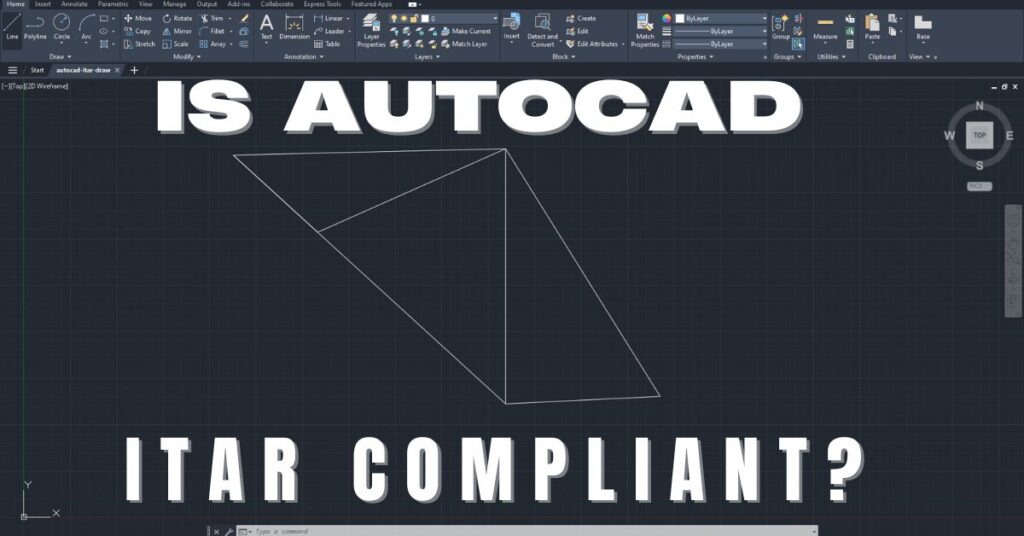
Is AutoCAD ITAR Compliant? A Comprehensive Guide for Defense Manufacturers
Defense contractors and manufacturers working with sensitive military technologies face a critical question when selecting computer-aided design software: Is AutoCAD ITAR compliant? This question becomes

How to Get Help in Windows: Guide to Security and Compliance Support
In today’s digital landscape, ensuring your computer systems are secure and compliant with industry regulations is essential for both businesses and individuals. Windows, as one

ITAR Explained: Why It Matters for U.S. Companies
The International Traffic in Arms Regulations (ITAR) is a set of U.S. government regulations designed to control the export and import of defense-related articles and
Partner with Us for Compliance & Protection
We’re happy to answer any questions you may have and help you determine which of our services best fit your needs.
Your benefits:
- Client-oriented
- Security
- Compliance
- Peace of mind
- Efficiency
- Trust
What happens next?
Schedule an initial meeting
Arrange a discovery and assessment call
Tailor a proposal and solution
