A Quick Guide to Understanding Windows 365 Government
Windows 365 Government is a cloud-based virtual desktop service designed specifically for government agencies. It is a secure and flexible solution that allows government employees to access their work desktops from anywhere, on any device, at any time. With the increasing demand for remote work and telecommuting options, Windows 365 Government provides a secure and efficient way for government agencies to manage their IT infrastructure. This article will provide a comprehensive guide to understanding of this service, including its features, benefits, and how it works.
What is Windows 365 Government?
This is a cloud-based virtual desktop service that provides a personalized, always-on, and secure Windows experience for government employees. It is a subscription-based service that is built on top of the Microsoft Azure Government cloud platform, which is designed to meet the specific compliance and security requirements of government agencies and public entities that qualify to use services hosted in restricted GCC and GCC High tenants.
It allows government agencies to provide their employees with a virtual desktop that is accessible from anywhere, on any device, at any time. It provides a consistent Windows experience across devices, with all the applications, data, and settings stored in the cloud. This means that employees can access their desktops from any device, and all their data and applications are always up to date and secure. From a security and compliance prospective, InfoSec can jail systems to ensure information isn’t shared on outside devices and a closely monitor where information is stored at all times. One of the ongoing issues with information stored on devices is once the once the target device is in the users possession its difficult to monitor every aspect of the devices whereabouts along with its information. In Windows 365 Government Conditional Access policies, Microsoft Defender and Intune reliability increases dramatically.
How Does it Work?
Windows 365 Government works by providing a cloud-based virtual desktop that is hosted in the Microsoft Azure Government cloud platform. The virtual desktop is essentially a Windows 10 or Windows 11 desktop that is hosted in the cloud, and can be accessed from any device that has an internet connection. When an employee logs in to their virtual desktop, they are provided with a personalized Windows experience that includes all their applications, data, and settings. The virtual desktop is hosted in the cloud, so all the data is stored securely in Microsoft’s data centers, and employees can access their desktops from anywhere, on any device. It uses Microsoft’s Azure Active Directory for identity management, which allows government agencies to manage user access and permissions. It also includes built-in security features, such as multi-factor authentication, conditional access, and data loss prevention, to ensure that government data is secure.
Features of Windows 365 Government
Windows 365 Government includes a range of features that make it an ideal solution for government agencies. Some of the key features include:
- Secure and Compliant: It is built on top of the Microsoft Azure Government cloud platform, which is designed to meet the specific compliance and security requirements of government agencies.
- Always-on Desktops: Windows 365 Government provides employees with always-on desktops that are accessible from anywhere, on any device.
- Personalized Experience: This service provides a personalized Windows experience for each employee, with all their applications, data, and settings stored in the cloud.
- Flexible Access: Employees can access their virtual desktops from any device, including PCs, Macs, tablets, and smartphones.
- Built-in Security: Windows 365 Government includes built-in security features, such as multi-factor authentication, conditional access, and data loss prevention, to ensure that government data is secure.
Benefits of Windows 365 Government
Windows 365 Government provides a range of benefits for government agencies, including:
- Increased Productivity: Windows 365 Government provides employees with always-on desktops that are accessible from anywhere, on any device, which can increase productivity and efficiency.
- Reduced IT Infrastructure Costs: It eliminates the need for government agencies to manage their own IT infrastructure, which can reduce costs and improve efficiency.
- Enhanced Security: Windows 365 Government includes built-in security features, such as multi-factor authentication and data loss prevention, to ensure that government data is secure.
- Improved User Experience: The service provides a consistent Windows experience across devices, which can improve user experience and make it easier for employees to work from anywhere.
- Easy Deployment: This is a cloud-based service, which means it can be easily deployed and scaled as needed.
- Better Compliance: It is built on top of the Microsoft Azure Government cloud platform, which is designed to meet the specific compliance and security requirements of government agencies.
- Increased Flexibility: Windows 365 Government provides employees with the flexibility to work from anywhere, on any device, which can improve work-life balance and employee satisfaction.
Conclusion
In conclusion, Windows 365 Government is a cloud-based virtual desktop service designed specifically for government agencies. It provides a secure and efficient way for government employees to access their work desktops from anywhere, on any device, at any time. With its range of features and benefits, Windows 365 Government is an ideal solution for government agencies looking to manage their IT infrastructure more effectively and securely.
Share in Social Media
See More Case Studies

Securing Defense Contracts: A DFARS 252.204-7012 Compliance Case Study
Discover how Cleared Systems helped a Federal Contractor successfully achieve DFARS 252.204-7012 compliance by strengthening its cybersecurity posture, giving it a competitive edge when bidding for DoD Contracts.

What is GCC High? For ITAR & CMMC 2.0
Microsoft 365 Government Community Cloud (GCC) High is a specialized cloud solution tailored for U.S. federal, state, local, tribal, and territorial government organizations, as well as for contractors who hold or process data subject to specific security regulations. In this article, we will explore the features, benefits, and differences between Microsoft 365 GCC High and other Office 365 offerings.
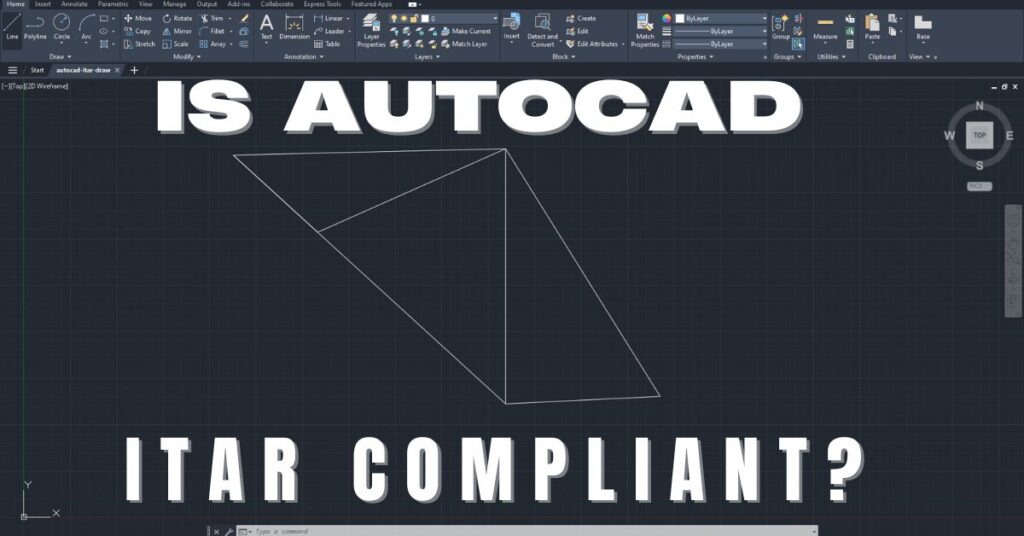
Is AutoCAD ITAR Compliant? A Comprehensive Guide for Defense Manufacturers
Defense contractors and manufacturers working with sensitive military technologies face a critical question when selecting computer-aided design software: Is AutoCAD ITAR compliant? This question becomes

How to Get Help in Windows: Guide to Security and Compliance Support
In today’s digital landscape, ensuring your computer systems are secure and compliant with industry regulations is essential for both businesses and individuals. Windows, as one

Microsoft Copilot for GCC High: Enhancing Security and Compliance
In today’s fast-evolving digital landscape, organizations that handle sensitive data, particularly those in government sectors or defense contractors, face growing pressure to maintain strict security
Partner with Us for Compliance & Protection
We’re happy to answer any questions you may have and help you determine which of our services best fit your needs.
Your benefits:
- Client-oriented
- Security
- Compliance
- Peace of mind
- Efficiency
- Trust
What happens next?
Schedule an initial meeting
Arrange a discovery and assessment call
Tailor a proposal and solution
