LastPass is a password management tool used by millions of people worldwide to securely store and manage their passwords. Unfortunately, on May 4th, 2021, LastPass suffered a security breach that potentially exposed user email addresses and encrypted master passwords. In this article, we’ll take a closer look at what happened during the LastPass security breach and what it means for LastPass users. We will also explore how users can protect themselves from future security breaches.
What Happened in the LastPass Security Breach?
According to LastPass, the security breach was caused by an unauthorized third party gaining access to the company’s user database. The breach potentially exposed user email addresses and encrypted master passwords. While the passwords were encrypted, the company still urged all users to change their master passwords as a precautionary measure. LastPass also recommended that users enable multifactor authentication on their accounts for an added layer of security.
What Does the LastPass Security Breach Mean for Users?
The LastPass security breach means that user email addresses and encrypted master passwords may have been accessed by an unauthorized third party. While the passwords were encrypted, it is still possible that they could be decrypted by a skilled hacker. As a result, LastPass users are strongly advised to change their master passwords as soon as possible. Additionally, LastPass users should enable multifactor authentication on their accounts to add an extra layer of security.
How Can Users Protect Themselves from Future Security Breaches?
There are several steps that users can take to protect themselves from future security breaches, including:
- Using Strong, Unique Passwords: It’s essential to use strong, unique passwords for every online account. A password manager like LastPass can help you generate strong, unique passwords and store them securely.
- Enabling Multifactor Authentication: Multifactor authentication adds an extra layer of security to your accounts by requiring an additional factor, such as a code sent to your phone, in addition to your password.
- Regularly Updating Passwords: It’s a good practice to update your passwords regularly, especially after a security breach.
- Being Cautious Online: Be cautious when sharing personal information online, and be wary of suspicious emails or links.
Conclusion
The LastPass security breach highlights the importance of strong password management practices and the need for increased online security measures. If you’re a LastPass user, make sure to change your master password and enable multifactor authentication to protect your account. Additionally, follow best practices for online security, such as using strong, unique passwords and being cautious online. By taking these steps, you can help protect yourself from future security breaches.
Share in Social Media
See More Case Studies

Securing Defense Contracts: A DFARS 252.204-7012 Compliance Case Study
Discover how Cleared Systems helped a Federal Contractor successfully achieve DFARS 252.204-7012 compliance by strengthening its cybersecurity posture, giving it a competitive edge when bidding for DoD Contracts.

What is GCC High? For ITAR & CMMC 2.0
Microsoft 365 Government Community Cloud (GCC) High is a specialized cloud solution tailored for U.S. federal, state, local, tribal, and territorial government organizations, as well as for contractors who hold or process data subject to specific security regulations. In this article, we will explore the features, benefits, and differences between Microsoft 365 GCC High and other Office 365 offerings.
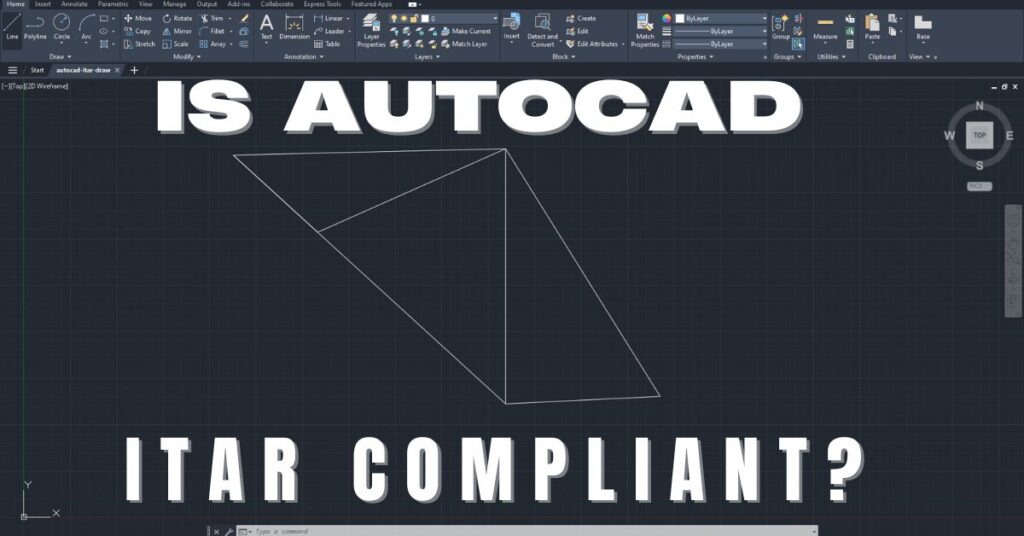
Is AutoCAD ITAR Compliant? A Comprehensive Guide for Defense Manufacturers
Defense contractors and manufacturers working with sensitive military technologies face a critical question when selecting computer-aided design software: Is AutoCAD ITAR compliant? This question becomes

How to Get Help in Windows: Guide to Security and Compliance Support
In today’s digital landscape, ensuring your computer systems are secure and compliant with industry regulations is essential for both businesses and individuals. Windows, as one

Microsoft Copilot for GCC High: Enhancing Security and Compliance
In today’s fast-evolving digital landscape, organizations that handle sensitive data, particularly those in government sectors or defense contractors, face growing pressure to maintain strict security
Partner with Us for Compliance & Protection
We’re happy to answer any questions you may have and help you determine which of our services best fit your needs.
Your benefits:
- Client-oriented
- Security
- Compliance
- Peace of mind
- Efficiency
- Trust
What happens next?
Schedule an initial meeting
Arrange a discovery and assessment call
Tailor a proposal and solution
